Create a Part
We need to identify the pieces on your 3D model as assembly parts. Depending on the layering done in 3D model file - several pieces may compose one part. If original 3D model was drawn by assembled parts one piece can be a part.
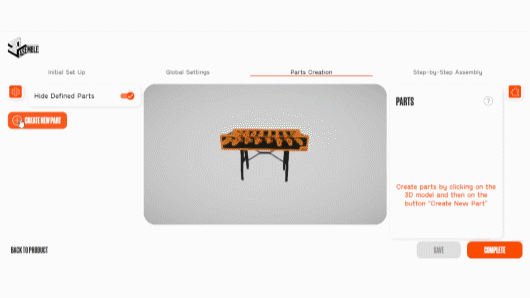
Create Parts.
Select the pieces of your 3D model and create them as assembled parts. These should be the parts that the end user receives to be assembled.
You may toggle on the Hide Defined Parts to better visualize what parts have already been defined, or to click through the parts if one part hides underneath another.
Part Information.
Give each part a name so that the user can easily identify the parts and add any additional part information you might want to share with end associated to that that part.
Optional part information part description, dimensions, weight, quantity, barcode. Note barcode is needed if you want to print and have it scanned.
