Publish Product
There are several publish types - public, private by link or private by invite.
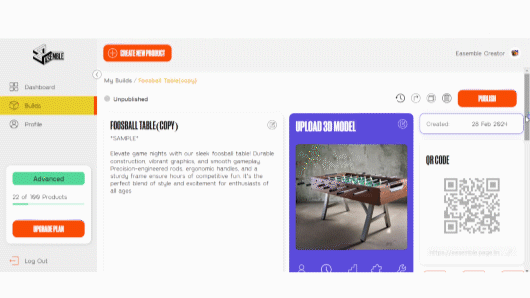
Review Content
Review all the content related to you product from the Product Page. Such as name, description, categories, assembly requirements, photos, documents, and part summary.
Publish
Publish using the orange publish button on the top right. Depending on visibility the product will either be immediately published or go through moderation approval.
Publicly - the product will be seen by anyone on the app. Goes through moderation.
Private by link - you can share the link or QR with who you want to give access
Private by invite - only users logged in with the specified emails can ask view the manual
